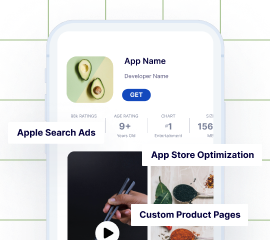import requests
import json
url = "https://api.searchads.apple.com/api/v4/campaigns"
headers = {
"Authorization": "Bearer {YOUR_API_KEY}",
"Content-Type": "application/json"
}
data = {
"orgId": "{YOUR_ORG_ID}",
"name": "My New Campaign",
"budgetAmount": {
"amount": "1000",
"currency": "USD"
},
"adamId": "{YOUR_APP_ADAM_ID}"
}
response = requests.post(url, headers=headers, data=json.dumps(data))
print(response.json())
This would create a new campaign with a budget of $1,000 for the specified app.
Remember, you should always refer to the official Apple Ads API documentation for the most accurate information. The documentation will provide details on the exact endpoints available, the required and optional parameters for each request, the format of the response data, and any potential errors you might encounter.
Please note that interacting with APIs typically requires a good understanding of HTTP, the programming language you’re using, and JSON. If you’re not comfortable with these concepts, you might want to consider seeking help from a more experienced programmer or using a tool or service that abstracts away some of the complexity of the API.